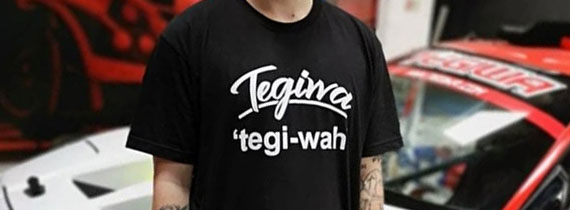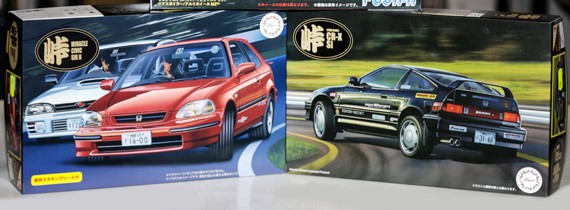0 Item(s) in Cart
£0.00
You have no items in your shopping cart.
Details
OB-LINK ï¼´YPE-001 is a multi-purpose Bluetooth device compatible with both Android and iOS.
NEW FUNCTIONS
Auto-log function within the OB-LINK TYPE-001 unit.
Newly equipped Flash ROM provides memory function, cumulative driving distance record, fuel consumption, highest water/oil temperature, engine error code + setting data (Log Manager is required.)
ADDITIONAL FUNCTIONS
Indication of steering angle data(For a vehicle equipped with a steering angle sensor.)
Brake ON/OFF or pedal pressure (For some TOYOTA or SUBARU)
CarscopePlus:App. to indicate the vehicle info. such as meters, logger, etc through OB-LINK.
* Download CarscopePlus from App Store (iOS) / Google play (Android).
Click Here For Frequently Asked Questions
INSTALLATION
Data indicated on a tablet PC installed to the 2-Din audio space
App.
Download CarscopePlus from App Store (iOS) / Google play (Android).
â– Android
CarsocpePlus:https://play.google.com/store/apps/details?id=jp.co.sbc.app.Carscope&hl=ja ObBridge
OB-Bridge:https://play.google.com/store/apps/details?id=jp.co.sbc.app.ObBridge&hl=ja
(* Need to install OB-BRIDGE to use Carscope.)
â– iOS
CarscopePlus:https://itunes.apple.com/jp/app/carscopeplus/id689888262?mt=8
(* There is just one app for iOS because the Carscope includes OB-Bridge.)
iOS QR code
1. Carscope Plus (free)
CarscopePlus:App. to indicate the vehicle info. such as meters, logger, etc through OB-LINK.
* Download CarscopePlus from App Store (iOS) / Google play (Android).
Real-time Meter: Select one from 5 types of meter indication. The warning and peak-hold functions are available.
Logger: A new memory function is added to the OB-LINK main unit.
Presenting the data items and sampling time stores the date on the memory of the OB-LINK without starting app.
Need Log Manager* (will be released on June 2014)
Log Manager
Log Manager is the app for HKS OB-LINK TYPE-001 and OB-LINK TYPE-FA20.
OB-LINK TYPE-001 and OB-LINK TYPE-FA20 have the memory function.
Log Manager can preset the logging data, extract the date, etc. using the memory of OB-LINK.
With Log Manager, the vehicle data are automatically logged in the memory of OB-LINK TYPE-001 and OB LINK TYPE-FA20. 
When OB-LINK TYPE-001 and OB LINK TYPE-FA20 detects the IG-ON signal, logging automatically begins, and when the IG-OFF signal is detected, logging automatically stops.
Log data includes the following 5 accumulated data and vehicle's date set by Log Manager:
Accumulated Data: Driving distance, Fuel consumption, Maximum water temperature, Maximum oil temperature, and Engine error code.
(Some of these items may not be detected depending on the vehicle.)
※ The time stamp of up to 20 engine error codes can be memorized when detecting error(s).
Log Manager selects the log data and establishes the sampling time interval.
21 items OB-LINK obtains
- Speed
- Intake air volume
- E/G oil temp.
- E/G RPM
- Intake air temp.
- T/M oil temp.
- Water temp.
- Throttle 1/2
- Gear Position
- Ignition timing
- Acceleration
- Error code
- AF correction
- Intake manifold pressure
- Calmative driving distance
- AF learning value
- Airflow output
- Steering angle
- O2 sensor
- Brake (ON/OFF or tread)
* Data obtained may very depending on a type of the vehicle.
Sampling
Memory time
100 ms
139 min.
200 ms
278 min.
500 ms
695 min.
1 sec.
23 hours
5 sec.
116 hours
10 sec.
232 hours
SETTING PROCEDURE
1. Check the IG Signal Line
Check the existence of the IG signal line by either of the following methods.
(1) Check the OBD II Coupler
Check if a terminal is inserted into the upper rightmost insertion port.
Terminal inserted = IG signal exists.
Terminal NOT inserted = IG signal NOT exists.
(2) Check by CarscopePlus or CarscopeFA20
Start CarscopePlus. Tap "Setting", then "Che...
NEW FUNCTIONS
Auto-log function within the OB-LINK TYPE-001 unit.
Newly equipped Flash ROM provides memory function, cumulative driving distance record, fuel consumption, highest water/oil temperature, engine error code + setting data (Log Manager is required.)
ADDITIONAL FUNCTIONS
Indication of steering angle data(For a vehicle equipped with a steering angle sensor.)
Brake ON/OFF or pedal pressure (For some TOYOTA or SUBARU)
CarscopePlus:App. to indicate the vehicle info. such as meters, logger, etc through OB-LINK.
* Download CarscopePlus from App Store (iOS) / Google play (Android).
Click Here For Frequently Asked Questions
INSTALLATION
Data indicated on a tablet PC installed to the 2-Din audio space
App.
Download CarscopePlus from App Store (iOS) / Google play (Android).
â– Android
CarsocpePlus:https://play.google.com/store/apps/details?id=jp.co.sbc.app.Carscope&hl=ja ObBridge
OB-Bridge:https://play.google.com/store/apps/details?id=jp.co.sbc.app.ObBridge&hl=ja
(* Need to install OB-BRIDGE to use Carscope.)
â– iOS
CarscopePlus:https://itunes.apple.com/jp/app/carscopeplus/id689888262?mt=8
(* There is just one app for iOS because the Carscope includes OB-Bridge.)
iOS QR code
1. Carscope Plus (free)
CarscopePlus:App. to indicate the vehicle info. such as meters, logger, etc through OB-LINK.
* Download CarscopePlus from App Store (iOS) / Google play (Android).
Real-time Meter: Select one from 5 types of meter indication. The warning and peak-hold functions are available.
Logger: A new memory function is added to the OB-LINK main unit.
Presenting the data items and sampling time stores the date on the memory of the OB-LINK without starting app.
Need Log Manager* (will be released on June 2014)
Log Manager
Log Manager is the app for HKS OB-LINK TYPE-001 and OB-LINK TYPE-FA20.
OB-LINK TYPE-001 and OB-LINK TYPE-FA20 have the memory function.
Log Manager can preset the logging data, extract the date, etc. using the memory of OB-LINK.
With Log Manager, the vehicle data are automatically logged in the memory of OB-LINK TYPE-001 and OB LINK TYPE-FA20. 
When OB-LINK TYPE-001 and OB LINK TYPE-FA20 detects the IG-ON signal, logging automatically begins, and when the IG-OFF signal is detected, logging automatically stops.
Log data includes the following 5 accumulated data and vehicle's date set by Log Manager:
Accumulated Data: Driving distance, Fuel consumption, Maximum water temperature, Maximum oil temperature, and Engine error code.
(Some of these items may not be detected depending on the vehicle.)
※ The time stamp of up to 20 engine error codes can be memorized when detecting error(s).
Log Manager selects the log data and establishes the sampling time interval.
21 items OB-LINK obtains
- Speed
- Intake air volume
- E/G oil temp.
- E/G RPM
- Intake air temp.
- T/M oil temp.
- Water temp.
- Throttle 1/2
- Gear Position
- Ignition timing
- Acceleration
- Error code
- AF correction
- Intake manifold pressure
- Calmative driving distance
- AF learning value
- Airflow output
- Steering angle
- O2 sensor
- Brake (ON/OFF or tread)
* Data obtained may very depending on a type of the vehicle.
Sampling
Memory time
100 ms
139 min.
200 ms
278 min.
500 ms
695 min.
1 sec.
23 hours
5 sec.
116 hours
10 sec.
232 hours
SETTING PROCEDURE
1. Check the IG Signal Line
Check the existence of the IG signal line by either of the following methods.
(1) Check the OBD II Coupler
Check if a terminal is inserted into the upper rightmost insertion port.
Terminal inserted = IG signal exists.
Terminal NOT inserted = IG signal NOT exists.
(2) Check by CarscopePlus or CarscopeFA20
Start CarscopePlus. Tap "Setting", then "Che...
More Info
| Manufacturer | HKS |
|---|---|
| Fitment | N/A |
| Colour | N/A |
| Note | N/A |
- Be the first to review this product
You may also be interested in
HKS LA Type Twin Plate Pull Clutch Toyota Supra MK4
£1,575.00 Excl. Tax £1,890.00 Incl. TaxHKS Legamax Premium Swift Sport 1.6 ZC32S Rear section only
£500.00 Excl. Tax £600.00 Incl. TaxHKS Super SQV4 Blow Off Valve Nissan Skyline R34 GT-T and R33 GTST
£190.00 Excl. Tax £228.00 Incl. Tax